Free Ai-powered Business Names with Available Domains
Looking for a business name? Use our AI Business Name Generator and instantly get a list of unique brand name ideas—for free.
How To Use Our Business Name Generator
Describe what your business is doing in 4-10 words for the best results.
Select from generated business name ideas for company domains.
Click on the name ideas you like and register those before others will.
As Seen On


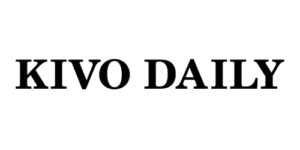



How to come up with your business name
Follow these steps to craft a business name that lays the groundwork for your brand identity, and try our free Business Name Generator to discover hundreds of company name ideas instantly.
Consider your core values
To establish a powerful brand, selecting a name that reflects your company’s identity, mission, and future aspirations is essential.
your target market
Knowing your audience allows you to create a name that connects with them while also fostering strong relationships and promoting your business successfully.
Analyze your competitors
Research your competitors to identify industry trends and determine what sets your business apart—helping you choose a name that stands out.
Plan for the future
Choose a name that remains relevant as your business expands. Using a product type or location in your name might limit future growth opportunities.
Check availability
After shortlisting your name ideas, perform a Google search to see if they’re already in use, and check the availability of the domain and social media handles.
Try it in action
Present your new name to potential customers for feedback. Creating mockups of your logo, website, or packaging can also help visualize how the name will appear.
WHAT TO DO NEXT?
Want to get a free .com or .net domain name? Claim this LIMITED TIME special offer.
Use our AI webpage builder to build an affordable professional website for your company!
Want to start a blog and make money? Follow our step by step guide on how to start a blog.

Why Use a Business Name Generator
Creativity
If creativity isn’t your strong suit, business name generator can help. A generator is going to come up with names that you haven’t yet thought of.
Efficiency
It could take a while to come up with search-engine-optimized name. A generator is more efficient as it provides a list of options to pick and choose from.
Availability
A generator can automatically check available names against the ones that have already been taken.
Browse Business Name Ideas by Industry
Find the perfect business name for your industry.
Explore more at Business Name Ideas